Apply for a Building Permit
A building permit is the written authorization which grants legal permission to begin demolition or construction of any structure, addition, or renovation. It is reviewed and issued when a complete application has been submitted and the plans comply with the Ontario Building Code, the Township of Zorra Zoning By-Law and other applicable laws and regulations.
Zorra Township residents can utilize Cloudpermit's user-friendly interface to apply for a building permit online. Cloudpermit's streamlined process allows residents to easily upload required documents, track the progress of their applications and communicate through the messaging feature with the Building Department.
Failure to obtain a Building Permit will result in a penalty of double the permit fee, as per the Township of Zorra’s Building By-law.
Does Your Project Require a Permit? Take a look below at the projects that require a building permit.
Note: Although a building permit may not be required, your project must still comply with the Ontario Building Code, Zoning By-Law and any other applicable law, regulations, and standards.
Review Zoning Regulations: Before you start, review the Zorra Zoning By-Law. This is where you will locate provisions on what you can build on your property.
Timelines and Costs: Familiarize yourself with the cost of the specific building type you will be applying for and how long it will take to obtain. Plan your budget and timeline accordingly.
Document Preparation: You will be required to obtain different forms, drawings and documents based on your project type.
- Note: It is recommended that you work with a professional designer, like an architect or a qualified designer or engineer to ensure that your drawings meeting the Ontario Building Code and the Zorra Zoning by-law
Additional Approvals: Depending on your project type and locations, you may need to obtain additional approvals from other government agencies before you can obtain a building permit. Some examples include:
- Conservation Authority Approval: if your property is regulated by a conservation authority like the Upper Thames River Conservation Authority, you will need their approval.
- Site Plan Approval: If your property is in a site plan control area, you will need site plan approval. For more information, please reach out to Spencer McDonald, Development Planner. Click here to send Spencer an email.
- Committee of Adjustment Approval: If your project does not meet the current zoning by-law, you will need to seek approval from the Committee of Adjustment.

Watch this quick Cloudpermit tutorial video on how to submit a building permit.
Create an Account *First time users will be required to register an account.
- Go to the Cloudpermit site.
- Click 'Register'.
- Enter email address.
- Cloudpermit will send an email to the email address you registered with.
- Open the email and complete the registration process.
- Keep note of the email email address and your password, you will need this each time you login.
Start a New Application
- In the top left corner, click 'Create a New Application'.
- Select Zorra Township > click 'Create Application'.
- Select project type *this relates to the overall scope of your project.
- Select category, type and target for your project. Click 'Next'.
- Name your project. Ex: Address/Project Type/Last Name. Click 'Next".
- Provide the location of where the work will be taking place and click 'Next'.
- Review the summary. Check that the information is accurate. If you need to make any changes, click the 'Back' button. If everything looks correct, click 'Finish & Create'.
Draft Permit Application
- You will see your draft Building Permit Application. We require some more information about your project before you can submit your request.
- Parties to the Application > click open.
- You can add email addresses for other people and/companies that should have access to the application. You may want to add a spouse, contractors, architect, designer etc.
- You are required to assign roles. Your information should populate and assign you as the applicant.
- Click the arrow beside property owner. If you are the property owner, click 'assign role to an existing party' and click your name. If you are not the property owner, click 'add new party'.
- You must have a 'applicant' and 'property owner' listed in your application or you will not be allowed to submit your application.
- Application Forms > click open.
- Complete all of the available forms that appear. You are only required to complete the mandatory fields.
- If you have a designer/engineer, they can complete the Designer Information form. If you do not have a designer/engineer you will be required to complete this section and sign off.
- Attachments > Open.
- Upload all required and mandatory attachments associated to your project (ex: site plan, drawings, HVAC, NMS, Schedule 2, lot grading etc.).
- You will need to label all attachments accordingly. An attachment can have more than one label.

All red exclamation marks will turn to green check marks when all required information has been entered.
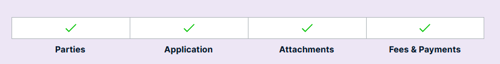
Sign Off Application
- You are now ready to sign off on your application.
- Review and answer all of the questions listed, please indicate if you agree with the terms.
- Click Sign Off Application. You can download a copy of the sign-off form if you wish.
- You will receive an email notification confirming that your application has been submitted.
Payment
- You will receive an email regarding the status of your permit and when your building permit invoice is ready in Cloudpermit.
- Log in to Cloudpermit to view your invoice.
- Payment can be made by cheque, debit, cash or e-transfer. If sending an e-transfer, please note the permit number and send payment to accountsreceivable@zorra.ca
Permit Release
- Once full payment has been received, a member of the building department will release your building permit. Your permit will be available for download on Cloudpermit.
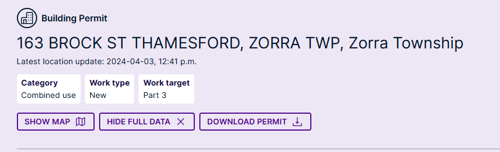
The processing timelines for building permit applications are listed below. The timeframe begins once an application is deemed complete.
10 business days - house
15 business days - small building
20 business days - large building
30 business days - complex buildings
When the review is complete, you will receive a Cloudpermit email notification that your invoice is available and your permit is ready for issuance once payment has been made.
If there are deficiencies in your applications, you will receive a message in Cloudpermit from a Building Official. Deficiencies will need to be addressed prior to the issuance for a building permit.
Projects that Require a Building Permit
The following projects require a building permit:
- Any structure over 10 sq. m. (107.6 sq. ft.)
- Any addition to a structure, regardless of the size of the addition (including carports, garages, porches)
- Interior alternations for non-residential units
- Interior alterations for residential units if; a bedroom is created, a garage is converted to a living space, a seasonal room converted to a year-round use etc.
- Additional Residential Units
- Tents over 60 sq. m. (645 sq. ft.), or attached to a building or constructed closer than 3m from other structures
- Prefabricated structures
- Finishing an unfinished basement
- Installing solar panels
- Installation of solid fuel appliances (i.e. woodstoves and fire places)
- Plumbing systems, heating, ventilation
- Pools, decks
- Any structural changes or repairs
- A new entrance
- A deck
- A shed over 15 sq. m. (161.5 sq. ft.)
- Enclosing a porch
- Any change of use to a greater hazard
- Signs installed on an exterior building face or roof
- Temporary buildings
- Converting from a well or septic to Town water or sanitary sewer
Please contact the Building Department if you have any questions.
Projects that do not Require a Building Permit
The following home improvement projects do not require a building permit:
- A detached accessory structure (gazebo, tool shed, etc.) less than 15 m. sq. (161.5 sq. ft.) in area or less*
- Paining and decorating
- Fences (not enclosing a pool – see Fence By-Law requirements)
- Landscaping
- Driveways (A Work and Road Use permit is required by Public Works Department)
- Kitchen/bathroom cupboards
- New flooring
- Replacing siding
- Repointing of brick veneer
- Replacing doors or windows (provided they are in the same size opening)
- Eaves troughs
- Other cosmetic work
**Note: Although a building permit may not be required, your project must still comply with the Ontario Building Code, Zoning By-Law and any other applicable law, regulations, and standards.
